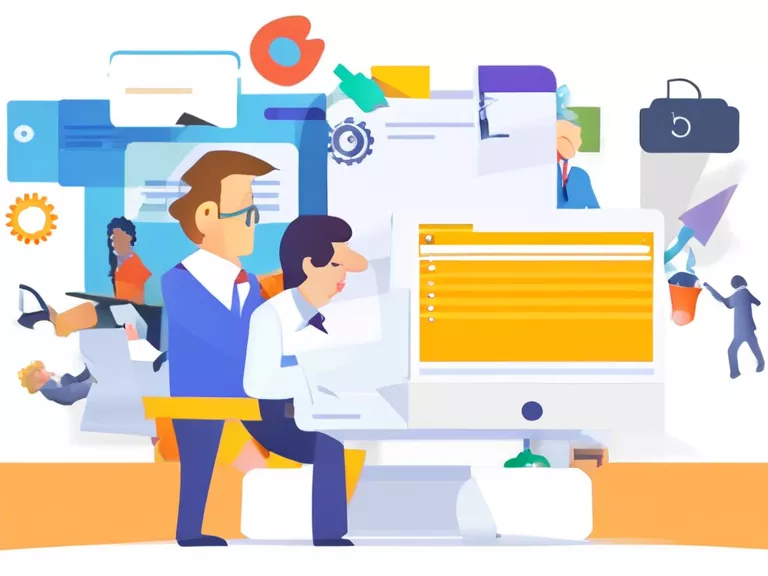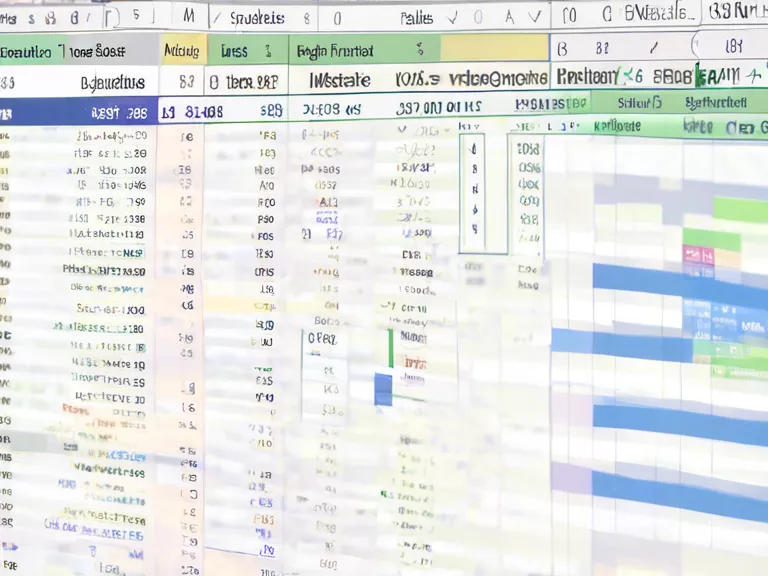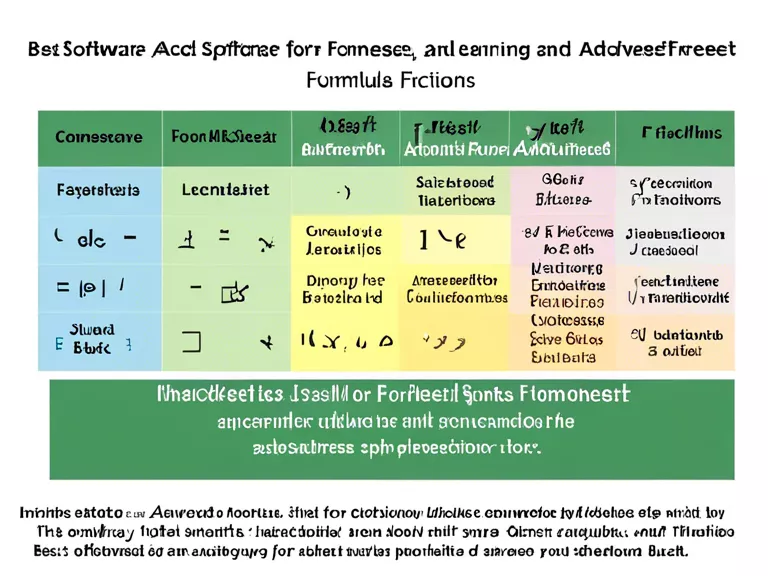Automating repetitive tasks using software scripts and macros can save time and increase efficiency in your workflow. By setting up automated processes, you can free up your time for more important tasks and reduce the risk of human error. In this article, we will explore the best ways to automate repetitive tasks using software scripts and macros.
Identify repetitive tasks: The first step in automating tasks is to identify the activities that you perform regularly. This could include data entry, report generation, or file management. Once you have a list of repetitive tasks, you can prioritize them based on their impact on your productivity.
Choose the right tools: There are many software tools available for automating tasks, such as AutoHotkey, Microsoft Excel macros, or Python scripts. Depending on the complexity of the task, you may need to choose a more advanced tool. It’s important to research and test different tools to find one that suits your needs.
Write scripts or macros: Once you have chosen a tool, you can start writing scripts or macros to automate your tasks. This may involve recording your actions and then modifying the script to make it more efficient. For more complex tasks, you may need to learn a programming language like Python or JavaScript.
Test and refine: After you have written your scripts or macros, it’s important to test them thoroughly to ensure they work as expected. You may need to make adjustments and refinements to your code to address any errors or unexpected outcomes. It’s a good idea to iterate on your scripts to make them more reliable and efficient.
Schedule automation: Finally, you can schedule your scripts or macros to run at specific times or trigger them based on certain conditions. This can help you automate tasks that need to be performed at regular intervals or in response to certain events. By scheduling your automation, you can further streamline your workflow.
By automating repetitive tasks using software scripts and macros, you can save time and focus on more important aspects of your work. With the right tools and techniques, you can increase your productivity and reduce the risk of errors in your tasks.